A birth certificate is one of the most essential identity documents used for school admissions, passports, and legal proofs of age and nationality. Today, downloading your birth certificate has become easier than ever, thanks to online portals provided by state and national authorities.
In this guide, we will walk you through the complete Birth Certificate Download Process step by step so you can access your official record without any confusion or delay. Whether you’re applying for the first time or re-downloading a lost certificate, this article will help you do it quickly, correctly, and confidently.
Check Eligibility and Requirements
Before you start the birth certificate download process, it’s important to make sure you are eligible and have all the right documents ready. This step helps avoid delays and makes your application smooth and successful.
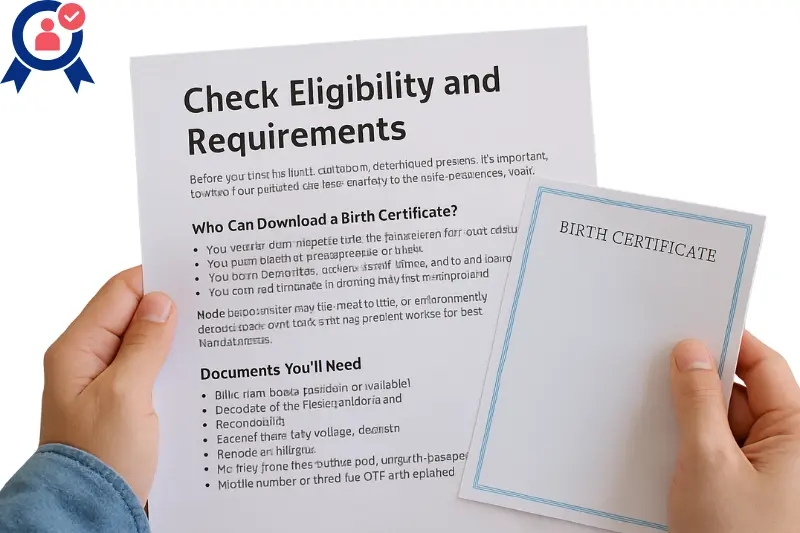
Who Can Download a Birth Certificate?
- You can download a birth certificate if:
- You are the person named on the certificate (if you’re an adult)
- You are a parent or legal guardian of the child
- You are a close family member (in some cases, with valid proof)
- You have legal permission or authority (like from a court)
Note: Some states may have strict rules on who can apply. Always check your local birth registration website for clear guidelines.
Documents You’ll Need
- To successfully download your birth certificate, make sure you have:
- Birth registration number (if available)
- Full name of the person as per record
- Date of birth
- Place of birth (city/village, district)
- Parents’ full names
- Identity proof (like Aadhar card, voter ID, passport, etc.)
- Mobile number or email (for OTP and updates)
Having these details ready will save time and ensure your download request is approved without any errors.
Choose Your Application Method (Online or In‑Person or Mail)
To get your birth certificate, the government gives you three main options: Online, In‑Person, and By Mail. You can choose the method that best suits your comfort, speed, and location.
1. Apply Online (Fast & Easy)
Applying online is the most convenient way. You can do everything from home using your phone or computer.
Benefits
- No need to visit any office
- 24/7 availability
- Quick processing and digital tracking
What You Need
- Internet connection
- Valid ID proof
- Birth details (name, date, place of birth)
- Online payment option (debit/credit card or UPI)
Most state or municipal websites offer direct links to apply online and even download the certificate instantly after approval.
2. In‑Person Visit (For Official Assistance)
If you’re not comfortable using online services or if the online system is unavailable in your area, you can visit the nearest Municipal Office, NADRA Center, or Registrar of Births.
Benefits
- Face-to-face help from staff
- Immediate document verification
- Good for people without internet access
Things to Carry
- All required documents (original & copy)
- Passport-sized photographs (if asked)
- Application form (available at the office)
3. Apply by Mail (For Remote Areas or Abroad)
Some offices also allow you to send your application by post, especially if you’re living abroad or far from the office.
Benefits
- No physical visit needed
- Helpful for NRIs or remote citizens
You Must Include
- Filled application form
- Attested document copies
- Self-addressed envelope (for return)
- Demand draft or postal order (for fees)
Pro Tip: Online method is usually the fastest, while in-person and mail options may take longer due to manual processing.
Prepare Your Documents and Payment
Once you’ve selected your application method, the next important step is to gather your documents and arrange the required payment. This step ensures your request is processed without delays or rejections.
1. Essential Documents Checklist
Make sure you have clear and valid copies of the following:
Birth Details
- Full name of the person
- Date and place of birth (city, town, or village)
- Gender
Parent Information
- Full names of both parents
- Address at the time of birth (if available)
Identity Proof of Applicant (any one)
- Aadhaar Card
- Passport
- Voter ID
- Driving License
Proof of Relationship (if applying for someone else)
- Ration card
- Legal documents
- Guardian certificate (if applicable)
- Application Reference Number (for re-downloads or status checks)
Keep both scanned soft copies and hard copies ready if you’re applying online and offline respectively.
2. Payment Details and Accepted Methods
The birth certificate download or application process usually involves a small fee. It can vary by state, method, or urgency level.
Common Fee Range: ₹10 to ₹200 (may vary by location)
Accepted Payment Modes
- Online: UPI, Debit/Credit Card, Net Banking
- Offline: Cash, Demand Draft, Postal Order
Keep a copy or screenshot of the payment receipt. You may need it to track your application or to show during document verification.
Avoid These Mistakes
- Submitting unclear or expired ID proofs
- Spelling mistakes in names or addresses
- Missing payment proof
- Incomplete forms
Proper preparation at this stage ensures that your birth certificate request moves smoothly through the system without rejection or unnecessary delays.
Online Application Guided Walk‑through
Applying online for your birth certificate is the quickest and easiest way to get your official document without leaving your home. Here’s a simple, step-by-step walk-through to help you complete the process correctly and confidently.
1. Visit the Official Website
Go to the official website of your state’s municipal corporation, birth registrar, or government service portal. Make sure the website ends in .gov.in or is officially listed by your district administration.
Examples
- eDistrict Portal (for many states)
- Municipal Corporation websites
- State birth registration services
Avoid third-party agents unless absolutely necessary.
2. Register or Log In
You may need to create an account if you’re a first-time user. If you’ve already registered before, simply log in using your credentials.
Required info for registration
- Full name
- Mobile number (for OTP verification)
- Email ID (if required)
- Create a password
3. Fill Out the Application Form
After login, look for the “Birth Certificate” service under the citizen services menu. Click “Apply” and fill in the details:
- Full name of the person (as per records)
- Date of birth and time (if available)
- Gender
- Place of birth (hospital/home/address)
- Father’s and mother’s full names
- Applicant’s address and contact details
Make sure there are no spelling errors or incorrect dates.
4. Upload Required Documents
- Attach clear scanned copies of all mandatory documents:
- Proof of birth (hospital record, discharge slip, or affidavit)
- Identity proof of parents/applicant
- Address proof
- Any old birth record, if available
- Payment receipt (if previously paid)
5. Pay the Application Fee
- Pay the required fee online using your preferred method:
- UPI
- Debit/Credit Card
- Net Banking
After successful payment, download or note your transaction ID or payment receipt.
6. Submit the Form
Review all entered information carefully. Once confirmed, click the Submit button.
You will receive
- A reference number or acknowledgement receipt
- Confirmation via SMS or email
Take a screenshot or save the acknowledgement number. You’ll need it to track your application.
7. Track Your Application
Most portals allow you to check your application status under the “Track Status” or “Application History” tab. Enter your reference number to view updates.
After Submission – What Happens Next?
Once you’ve submitted your birth certificate application online or offline, the process moves to the backend verification and approval stage. Understanding what happens next will help you stay informed and reduce anxiety while waiting.
1. Document Verification
Your submitted documents and birth details are reviewed by the local registration authority. They will check:
- Accuracy of entered details
- Matching data with official birth records
- Validity of uploaded documents
If any information is missing or incorrect, your application may be put on hold. You might receive a request to correct or resubmit.
2. Processing Time
The average processing time varies by location and application method:
- Online Applications: 2 to 7 working days
- In-Person or Mail: 5 to 15 working days
Some states also offer priority/urgent services for faster processing with an additional fee.
3. Application Status Updates
You can track your application’s progress using the reference number you received during submission.
Go to the official portal and check under “Track Application Status” or “Application History.”
Statuses You May See
- Under Review
- Approved
- Rejected (with reason)
- Awaiting Document Verification
- Dispatched
Enable SMS or email notifications (if offered) to stay updated without visiting the portal repeatedly.
4. Approval and Certificate Generation
Once verified and approved, your birth certificate will be digitally generated and either:
- Made available for download in PDF format (online)
- Sent by post (for offline or mail applications)
- Ready for pickup from the office (if selected during application)
You’ll be notified once the certificate is ready.
Receiving the Birth Certificate
After your application is approved, the final and most awaited step is receiving your official birth certificate. The delivery method depends on how you applied online, in-person, or by mail.
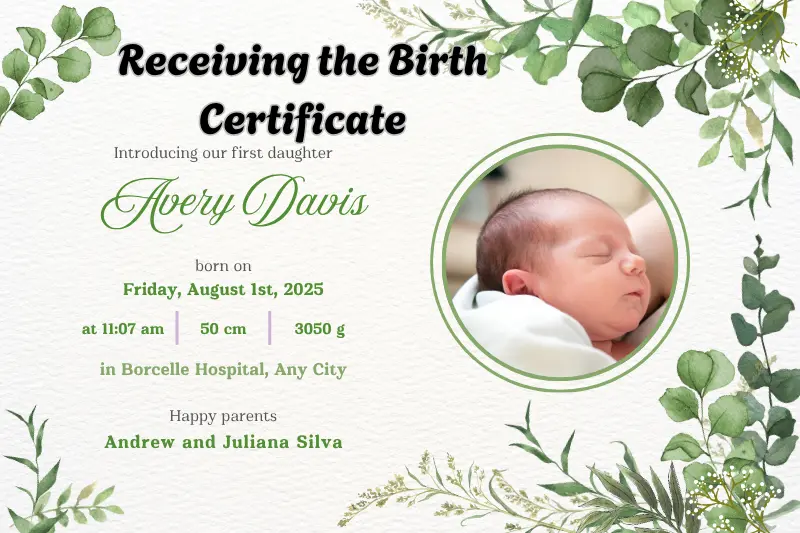
1. Downloading Online (If You Applied Digitally)
If you applied through an online portal and your request is approved, your birth certificate may be available for instant download in PDF format.
How to Download
- Visit the official portal
- Log in with your credentials
- Go to “Download Certificate” or “Application History”
- Click on the approved application
- Download and save the PDF copy
Always print the certificate on clean A4 paper and keep both soft and hard copies safely.
2. Delivery by Post (Mail Option)
If you chose the by mail or postal delivery option, your certificate will be sent to the address you provided during the application.
What to Expect
- Delivery time: 7 to 15 working days
- Envelope marked as official or government post
- Signature may be required upon delivery
If it doesn’t arrive within the expected timeframe, use your reference number to track or contact the issuing office.
3. Collecting In‑Person (For Offline Applicants)
If you applied offline or selected “collect in person”, you may need to visit the office where you submitted the form.
Things to Carry
- A copy of your acknowledgement receipt
- Valid photo ID
- Any message or SMS from the department confirming readiness
Once verified, the staff will hand over your printed birth certificate.
4. Verify Your Certificate Carefully
Before filing it away, double-check all details on the certificate:
- Full name
- Date and place of birth
- Parents’ names
- Certificate number and seal
If you find any spelling mistakes or incorrect details, report it immediately for correction. Many offices allow free correction within a few days of issue.
Benefits of Having a Birth Certificate
A birth certificate offers legal identity, access to government services, and proof of age and nationality.
| Legal Proof of Identity: A birth certificate officially confirms your name, age, and citizenship for all legal and government records. |
| Mandatory for School Admissions: Most schools require a birth certificate during enrollment to verify the student’s age and parent details. |
| Essential for Passport and Visa: It serves as a core document when applying for passports, visas, and other international travel services. |
| Access to Government Schemes: Many public welfare programs, subsidies, and ID card registrations ask for a valid birth certificate. |
| Inheritance and Property Claims: It helps establish legal identity in cases of family disputes, property division, and inheritance rights. |
Common FAQs About Birth Certificate Download Process
Here are some frequently asked questions to help clear your doubts and guide you better through the process of downloading a birth certificate:
Can I download someone else’s birth certificate?
Only authorized individuals such as parents, legal guardians, or close blood relatives can apply or download someone else’s birth certificate.
Is there any fee to re-download a lost birth certificate?
Yes, most state portals charge a small fee (₹10–₹200) for re-issuing or downloading a duplicate copy of the birth certificate.
How many copies of the birth certificate can I request?
You can request multiple certified copies during the application. Each copy may carry an additional cost.
Can I use a digital (PDF) birth certificate for official work?
Yes, in most cases, a digitally signed PDF birth certificate downloaded from a government portal is legally valid and accepted for official and legal purposes.
What should I do if the download link is not working?
If the portal shows errors or the download option is unavailable, try clearing your browser cache or using a different browser.
Conclusion
Securing a birth certificate through the online RTPS portal is no longer a complex task. With a streamlined process, digital access, and real-time tracking, applicants can now register births from the comfort of their homes. From preparation to final receipt, every step is designed for transparency and efficiency. Embrace this hassle-free system and ensure your child’s legal identity is established without delays.







