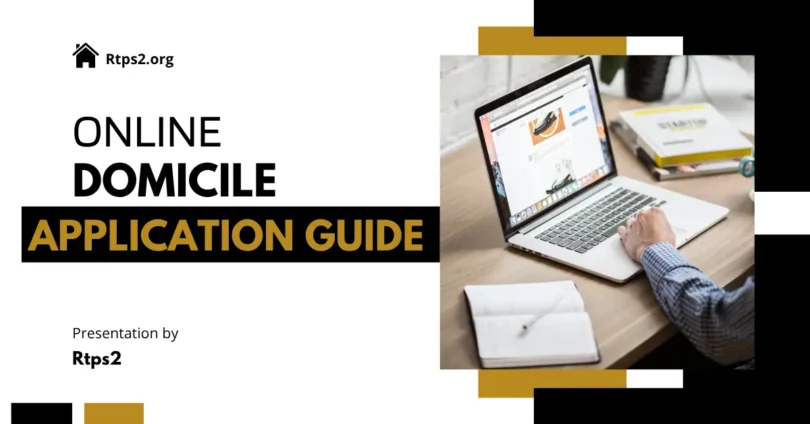A domicile certificate is an important legal document that proves a person is permanent residence in a particular state or union territory in India. It is often required when applying for government jobs, college admissions, or state-level schemes. The process to apply for it has become very easy thanks to online platforms.
This Online Domicile Application Guide will walk you through the entire process in simple steps. Whether you are a student, job seeker, or any citizen who needs a domicile certificate, this guide will help you apply without confusion.
Who Needs a Domicile Certificate and Why?
A domicile certificate is useful for:
- Students applying for state-level educational benefits
- Job applicants appearing for state government jobs
- People applying for ration cards or voter ID
- Applicants of state-sponsored scholarships or schemes
Without a domicile certificate, you may not be eligible for many local benefits offered by the state government.
Types of Domicile Certificates
There are mainly two types:
1. Permanent Domicile Certificate
Issued to those who have lived in a state for many years or are born there.
2. Temporary Domicile Certificate
Issued for a short time, mostly for specific purposes like study or job.
Different states may name them differently, but their purpose remains the same.
Documents Required for Online Domicile Application
Before applying online, gather the following documents:
Personal Identity Proof
- Aadhaar Card
- PAN Card
- Passport
- Voter ID
Proof of Residence
- Electricity bill
- Water bill
- Ration Card
- Rental agreement
Birth Proof
- Birth Certificate
- School Leaving Certificate
Photograph
- Recent passport-sized photograph (scanned)
Affidavit (if required)
- Some states may ask for an affidavit stating that you are a permanent resident.
Make sure all scanned documents are clear and under the allowed file size limit.
How to Apply for Domicile Certificate Online
Follow these steps carefully:
1: Visit Your State’s Official Portal
Search for your state’s e-district or official government services website.
Example:
- For Uttar Pradesh: edistrict.up.gov.in
- For Maharashtra: aaplesarkar.mahaonline.gov.in
2: Register an Account
- Click on “New User Registration”
- Fill in your basic details (name, mobile number, email)
- Create a password and complete the registration
3: Login to the Portal
Use your registered ID and password to log in to the portal.
4: Select “Domicile Certificate”
- Go to “Services”
- Select “Apply for Domicile Certificate” or similar option
5: Fill the Application Form
- Enter your full name, parent’s name, address, and other details
- Upload your documents carefully
6: Submit the Application
- Review your application
- Click “Submit”
- You will get an application reference number save it.
7: Pay the Application Fee
Most states charge a small fee (₹20 to ₹100). Pay via:
- Net banking
- Credit/debit card
- UPI
8: Receive Acknowledgment
Once submitted, you will receive an acknowledgment receipt. Keep this for tracking your application status.
State-Wise Official Websites for Online Application
| State | Official Website |
| Uttar Pradesh | edistrict.up.gov.in |
| Maharashtra | aaplesarkar.mahaonline.gov.in |
| Tamil Nadu | tnedistrict.tn.gov.in |
| Bihar | serviceonline.bihar.gov.in |
| Punjab | edistrict.punjab.gov.in |
| Rajasthan | sso.rajasthan.gov.in |
| Delhi | edistrict.delhigovt.nic.in |
| Karnataka | nadakacheri.karnataka.gov.in |
How to Track Your Application Status
To check your status:
- Go to the same portal where you applied
- Click “Track Application”
- Enter your Application ID or reference number
- The status will show: Pending, Under Review, or Approved
How to Download Your Domicile Certificate
Once your application is approved:
- Login to the portal
- Go to “My Applications”
- Click “Download Certificate”
- Save the PDF copy for your use
Many states also offer QR code verification on the certificate.
Common Mistakes to Avoid
- Uploading unclear or wrong documents
- Giving wrong spellings of names or addresses
- Not paying the application fee
- Forgetting to save the acknowledgment number
Tip: Always double-check everything before submission.
Processing Time and Validity
Processing Time
- Most states take 7 to 15 working days to issue the certificate.
Validity
- Generally lifetime validity unless otherwise stated.
- Some states may issue temporary domicile certificates valid for 1–5 years.
What to Do If Your Application Gets Rejected?
If your application is rejected:
- Log in to the portal
- View the reason for rejection
- Correct the errors and reapply
- You may need to upload corrected documents or affidavit
If the problem continues, contact the support helpline on the portal.
Online vs Offline: Which Is Better?
| Feature | Online Method | Offline Method |
| Speed | Faster | Slower (takes weeks) |
| Convenience | Apply from home | Visit government office |
| Transparency | Track status online | Manual tracking |
| Paperless | Yes | No |
Final Tips Before You Apply
- Use a desktop or laptop for best experience
- Scan documents in clear resolution
- Use correct names and addresses
- Check official portal only (avoid fraud sites)
- Keep a printed copy after download
Common FAQs About Online Domicile Application Guide
Some faqs of Online Domicile Application Guide:
1. Can I apply for a domicile certificate from another state?
No, you can only apply in the state where you are a permanent resident.
2. Is Aadhaar card enough for applying?
It is needed, but you also need address proof and other documents.
3. Can minors apply for a domicile certificate?
Yes, their parents or guardians can apply on their behalf.
4. What is the cost of applying online?
It ranges from ₹20 to ₹100 depending on the state.
5. What if I enter wrong information by mistake?
You can reapply with the correct details.
6. How will I get the final certificate?
It will be available as a PDF on the portal once approved.
7. Can I use the same certificate for all purposes?
Yes, it can be used for education, job, and official work.
8. Is police verification required?
Some states may require it. Check your state portal for confirmation.
9. Can I apply through mobile phone?
Yes, but using a desktop/laptop is better for uploading documents.
10. Is the online certificate valid everywhere?
Yes, if it is issued through the official government portal with QR code or digital seal.
Conclusion
Getting your domicile certificate used to be a long and confusing process but now, with this Online Domicile Application Guide, it has become simple and hassle-free. Whether you’re a student applying for scholarships, a job seeker preparing for state-level jobs, or just someone needing proof of permanent residence, this guide has walked you through every step from understanding what a domicile certificate is, to applying online, uploading documents, tracking your status, downloading your certificate, and even correcting errors.
By following the correct steps, using your state is official portal, and avoiding common mistakes, you can easily complete your application from the comfort of your home. Just make sure your documents are ready, your information is correct, and you save your acknowledgment and final certificate safely.