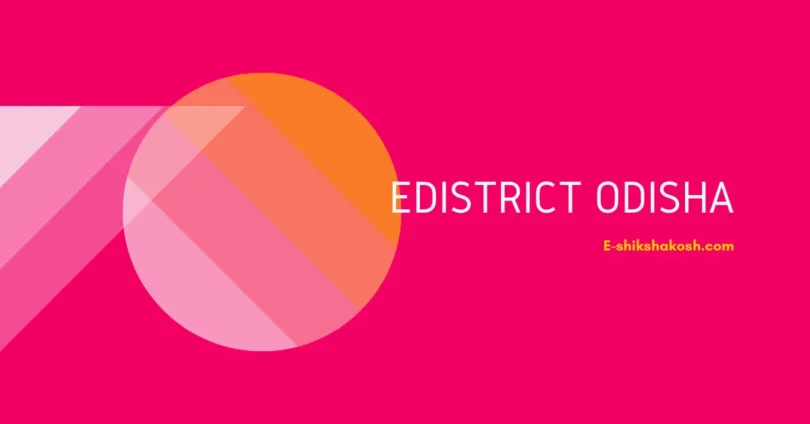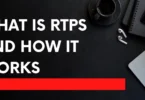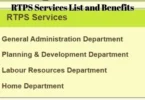eDistrict Odisha is an online government portal designed to make public services easier for citizens. It allows people to apply for important certificates like caste, income, domicile, and pension from the comfort of their home. With eDistrict Odisha, you can save time, avoid long queues, and track your application status online. This portal brings transparency, convenience, and efficiency to the government service system in Odisha.
Key Services Offered by eDistrict Odisha
eDistrict Odisha provides a variety of online services to make government tasks easy and fast for citizens.
- Caste Certificate: Apply and download caste certificates online.
- Income Certificate: Request income certificates for various purposes.
- Domicile Certificate: Prove your residence officially through the portal.
- Pension Application: Apply for old-age or widow pension schemes.
- Birth and Death Certificates: Register and obtain official birth/death certificates.
- Scholarship Certificates: Access education-related certificates and benefits.
- E-sign and Document Verification: Verify and digitally sign important documents.
- Land and Property Certificates: Obtain land ownership or property-related certificates.
- Migration Certificate: Apply for migration certificates for students.
These services make it simple and convenient for citizens to access important government documents without visiting offices.
How to Register on eDistrict Odisha Portal
To use eDistrict Odisha services, citizens need to register on the portal first. Follow these simple steps to create your account:
Step-by-Step Registration Process:
- Visit the Official Portal: Open your web browser and go to the official eDistrict Odisha website.
- Click on Registration: Find the ‘Register’ or ‘Sign Up’ option on the homepage and click it.
- Enter Personal Details: Fill in your full name, date of birth, gender, and contact information.
- Provide Address Information: Enter your current address and residential details accurately.
- Upload Required Documents: Attach scanned copies of necessary documents like ID proof and address proof.
- Set Username and Password: Choose a secure username and strong password for your account.
- Verify Email and Mobile: Enter the OTP sent to your registered email and mobile number for verification.
- Complete Registration: Click on the ‘Submit’ button to finalize your registration.
Once registered, you can log in anytime to apply for certificates and access other eDistrict Odisha services easily.
Guide to Apply for Certificates
Once you have registered on eDistrict Odisha, you can easily apply for various certificates online. Follow these steps to complete your application:
- Login to Your Account: Use your username and password to log in to the eDistrict Odisha portal.
- Select Certificate Type: Choose the certificate you want to apply for, like caste, income, or domicile certificate.
- Fill Application Form: Enter all required information carefully, including personal and family details.
- Upload Supporting Documents: Attach scanned copies of necessary documents such as ID proof, address proof, or income proof.
- Review Application: Check all the details to ensure there are no errors before submission.
- Pay Fees (if applicable): Some certificates may require a small processing fee, which can be paid online.
- Submit Application: Click the ‘Submit’ button to send your application for processing.
- Note Application Reference Number: Save your reference number for tracking your application later.
Following these steps ensures your certificate application is submitted correctly and will be processed smoothly by the authorities.
Application Status Tracking
After submitting your certificate application on eDistrict Odisha, you can easily track its progress online. Here’s how to check your application status:
- Login to Your Account: Use your registered username and password to log in to the eDistrict Odisha portal.
- Go to ‘Track Application’: Find the ‘Track Application’ or ‘Application Status’ option on your dashboard.
- Enter Reference Number: Input the application reference number you received during submission.
- Select Certificate Type: Choose the type of certificate you applied for from the list.
- View Current Status: The portal will show the latest status of your application, like “Under Process” or “Approved.”
- Receive Notifications: You may get SMS or email alerts about updates or approval.
- Expected Timeline: Check the estimated time for certificate delivery mentioned on the portal.
Tracking your application online helps you stay informed and plan ahead without visiting the government office.
Downloading e-Certificates
After your certificate application is approved, you can download the e-certificate from the eDistrict Odisha portal quickly and safely.
- Login to Your Account: Enter your username and password on the eDistrict Odisha portal.
- Go to ‘Download Certificates: Find the option for downloading approved certificates on your dashboard.
- Select Certificate Type: Choose the certificate you want to download, such as caste, income, or domicile certificate.
- Enter Application Details: Provide your application reference number and other required details.
- Download the Certificate: Click on the ‘Download’ button to save the certificate in PDF format.
- Print if Needed: You can take a printout for official use or personal records.
- Verify Certificate: Check the certificate for correctness and authenticity, as the portal provides official digital verification.
Downloading e-certificates online is fast, secure, and eliminates the need to visit government offices physically.
Common Issues and Troubleshooting
While using the eDistrict Odisha portal, citizens may face some common problems. Here’s how to identify and fix them easily:
Common Issues and Solutions:
- Login Problems
- Issue: Forgot password or cannot log in.
- Solution: Use the ‘Forgot Password’ option to reset your password via email or mobile.
- Document Upload Errors
- Issue: Files not uploading or showing errors.
- Solution: Check file size, format (PDF, JPEG), and try uploading again.
- Application Rejection
- Issue: Application rejected due to incomplete information.
- Solution: Review the rejection reason, correct the details, and resubmit.
- Payment Failures
- Issue: Online payment for certificate processing fails.
- Solution: Retry payment with another card, net banking, or wait and try later.
- Slow Website Performance
- Issue: Portal loading slowly or freezing.
- Solution: Clear browser cache, use updated browser, or try during off-peak hours.
- Status Not Updating
- Issue: Application status not showing recent progress.
- Solution: Contact eDistrict Odisha helpdesk with your application reference number.
By following these troubleshooting steps, most common issues can be solved quickly, ensuring a smooth online experience.
Benefits of Using eDistrict Odisha
Using eDistrict Odisha brings many advantages for citizens by making government services easier, faster, and more reliable.
Main Benefits:
- Save Time: No need to stand in long queues at government offices.
- Convenience: Apply for certificates and services from home anytime.
- Transparency: Online system reduces chances of errors or corruption.
- Easy Tracking: Check application status online at any time.
- Secure Documents: Certificates are digitally verified and safe.
- Cost-Effective: Minimal or no fees for most services.
- Quick Delivery: Faster processing and approval of applications.
- Accessible Anywhere: Can use the portal from any location within Odisha.
eDistrict Odisha makes accessing government services simple, safe, and efficient for every citizen.
Common FAQs About eDistrict Odisha
Faqs of eDistrict Odisha:
1. Can I update my personal details after registration?
Yes, you can update personal information like address, mobile number, or email through the portal’s ‘Update Profile’ option.
2. Is eDistrict Odisha mobile-friendly?
Yes, the portal can be accessed via mobile browsers, making it convenient to use on smartphones and tablets.
3. Can I apply for certificates on behalf of a family member?
Yes, with proper authorization and required documents, you can apply for a family member.
4. Are there offline options if I cannot access the internet?
Some government offices offer offline services, but online application through eDistrict is faster and more reliable.
5. How long is my eDistrict account valid?
Your account remains active as long as you regularly use the portal or until you request account deactivation.
6. Is there customer support for portal issues?
Yes, eDistrict Odisha provides a helpdesk via phone, email, and online chat for any technical or service-related problems.
7. Can I get multiple certificates in one application?
Currently, each certificate requires a separate application, but you can submit them consecutively online.
8. Are certificates issued by eDistrict Odisha legally valid?
Yes, all e-certificates issued by the portal are official and legally recognized for all purposes.
9. Can I track past applications?
Yes, the portal stores your past application history, allowing you to view previous submissions and downloads.
10. Is my personal data safe on eDistrict Odisha?
Yes, the portal uses secure encryption and follows strict data privacy regulations to protect your information.
Conclusion
eDistrict Odisha is a modern and user-friendly online portal that makes government services easy, fast, and secure for all citizens. From applying for certificates to tracking applications and downloading e-documents, everything can be done from home. It saves time, reduces paperwork, and ensures transparency in government processes. By using eDistrict Odisha, citizens can enjoy convenient, safe, and efficient access to essential services without visiting offices.